
It’s been a tough time for social media marketing in the recent past. We’ve seen a massive Facebook data breach, exposing the accounts of over 50 million users. The ramifications of that breach are still not fully understood, but the news spread, ironically, around Facebook like wildfire. Twitter spent its summer hitting the delete button, deleting tens of millions of locked, fake and otherwise ingenuous accounts. YouTube is also cracking down on fake news, telling its subscribers it’s working hard to stop the spread of misinformation and sending trusted news organizations up to the top of search results. Instagram ran its own version of The Purge last year, deleting accounts who use apps that produce fake follows, likes and comments that violate its policies. Facebook is cracking down on fake accounts too, working feverishly to delete those accounts that may be spoofing one of your friends or pretending to be a handsome, single, man in an exotic location with a puppy and a fancy house in his cover photo in order to scam you.
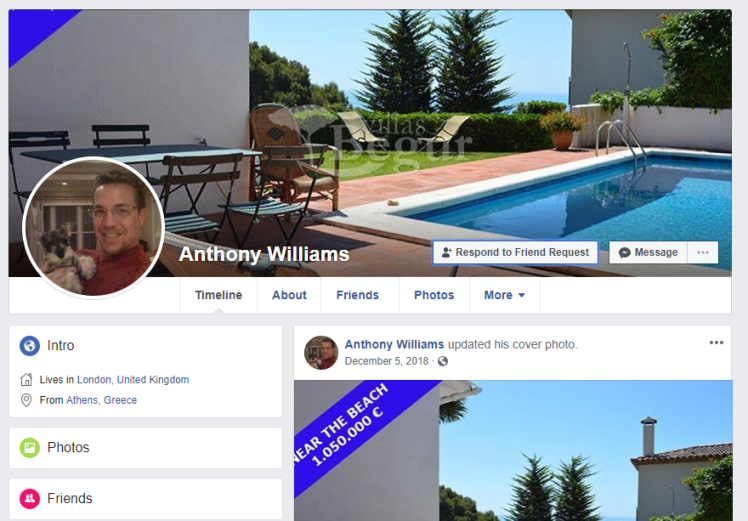
Right.
Meanwhile, we all probably have friends happily posting well-known scams and hoaxes into their status updates, thinking, somehow, that they are changing the way the Facebook algorithm works. Plenty of folks know these are hoaxes, but a recent study shows that people over 65 years old are most likely to fall for, and share, fake news stories, and hoaxes. So yes, as the demographics of many of these platforms skew older, hoaxes are still a constant issue.
What do we, as social media marketers, do with all this? Make building trust your social media strategy. Here’s how.
Use Real Images in your Social Media Posts
The image above is me in Austria about to tour an old salt mine. It’s not a perfect picture, but it’s a real image of me with my coffee happily off on an adventure. The one of this frantic lady with her coffee rushing off to somewhere – is a stock photo. I probably didn’t have to tell you that, because stock images are easy to spot.

While there are lots of great resources for stock images, including the free Unsplash, if you’re going to use stock images in social media posts, I recommend at least personalizing them with your branding and a tagline. A reminder though, Facebook dings advertisers for putting text over images, so this tip is for organic posts only.
If you can, I recommend using real images in your posts. Why? People follow brands, nonprofits, and other business pages to learn more about the company and get a glimpse behind the scenes. Give them that by showing them real images. And the rise in popularity of Snapchat, Instagram and Facebook stories means we’re moving away from the expectation of polished, perfect images and moving toward real, grainy, authentic photos.
If you don’t know what kind of real images to post, here are some ideas:
- New Employee welcome announcements
- Company parties – keep it family friendy
- Employee anniversaries and milestones
- Company volunteer and nonprofit activities
- Meetings and group activities
- Your brand or mascot with local landmarks
- Photos of customers or video interviews
- Photos of leadership with inspirational quotes
Remember, just because you think something is mundane, it’s possible your audience might not agree! A recent photo of a sunrise over a river taken by a client did very well for example! Keep your social media feed top of mind as you’re going about your day to day activities and make a point to snap a few images of what’s going on. I’m going to bet your engagement will improve.
Tell Real Stories with your Social Media Posts
Just as your followers like to see behind the scenes images, they also like to see what it’s like to work or volunteer at your organization. Tell real stories about your people, your customers, and your brand. What do you stand for? How are you making a difference? What is your purpose? Share these stories with your audience. Teach them something. Provoke an emotion. Show that you care.
Respond to Negativity Truthfully
Just as I wrote in my blog, Complaining Customers and Social Media: How to Make Them Happy Again, resist the urge to sweep complaints under the virtual rug, delete them or respond to them in anger. Using social media for business will shine a spotlight on your customer engagement, good and bad. This is a positive outcome. When someone leaves a negative review, step back for a moment and ask yourself if there’s any validity to their complaint. If there is, treat that review as an opportunity to fix your broken processes. This is your chance to build trust! Acknowledge the failure publicly and tell them what you plan to do to fix it. You’ll have a better business process in the end and your customers will have more trust in you. Remember too that customers aren’t just posting reviews on your social media pages, they may also be using platforms like Yelp, Trip Advisor, Google MyBusiness and other third-party review sites. Make sure you’ve searched for and claimed all those properties so that you can respond there as well.
Respond to Messages Quickly
Now, people look at social media as just another channel to reach you. You wouldn’t let your phone ring without having at least an automated voice mail to respond right? Responding quickly to social media requests through Facebook messenger, posts to your wall, Twitter @mentions and DMs are all ways to build trust. Facebook has incorporated a response metric for pages for this very reason. If you’re not monitoring your Facebook page 24/7, and who is, consider setting up an automated message to respond to posts after hours. All Facebook pages have this ability now, and it’s a great way to communicate with customers even when you aren’t there to respond in person. Just make sure you do get back to them when you return.
Follow Copyright and FTC Rules
Make sure you are following the basic rules of copyright and disclosure in your posts. Use images you own or have legal permission to use. Get permission in writing using a talent release from the people you plan to show in your posts. If you plan to share other people’s content, also known as User Generated Content, ask permission first. Asking permission also increases engagement, and the original producer of the content just may be your next fan.
If your employees are embarking on a brand ambassador program for your business, follow FTC guidelines and make sure they are identifying themselves as employees or paid spokespeople both in their profile and the post itself. I’ve seen ambassadors use the hashtag #emp or #employee for example.
Get Started
Brands have watched their social media reach and engagement metrics drop off steadily for the past several years. Posting inauthentic content, leaving messages with no response, or using images without the correct permissions is just going to escalate the issue. This year, resolve to make building trust part of your strategy.
Do you have more ideas on how to build trust? Let me know in the comments!

Thanks for sharing Sue! I get tired of seeing canned responses to real peoples questions. It’s frustrating and reflects negatively on a brand. Just the other day I was looking at a house for sale through a sponsored post in Facebook and low and behold a bizzilian comments telling people to fill out the form for additional information. Either the company needs to change its policy or they need to get someone new managing their account.
Good example Michael,and you’re right, those are hot leads! If you send your hot lead off to a webform, that might not be optimized for mobile, you are wasting your money on the ad and completely undermining your objective! Give personalized answers and genuine help. Thanks for your post!